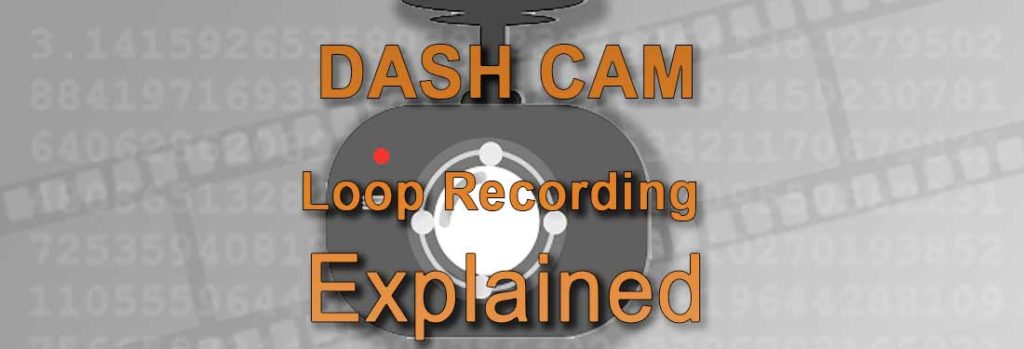
What Does Loop Recording Mean on a Dash Cam
This article explains what does loop recording mean on a dash cam.
All dash cameras store videos using loop recording.
This recording process addresses several problems and has a few benefits. It allows dash cams to record continuously even if a SD memory card is full.
Because dash cams are meant to be always powered up, loop recording is the only method in which they can store video to micro SD cards.
A Better Understanding of How Loop Recording Works
Loop recording is a method of continuously recording video footage on a limited capacity storage media. In the case of dash cams, we are talking about loop recording on micro SD cards.
The dash cam is usually configured to save the recording in small segments of anything between 10 seconds and several minutes.
If we were to look at a memory card that has been used in a dash cam, it should be filled with small video files of the same length.
Video Segments
At some point, the memory card will be filled and no more storage will be left to save new video segments.
When the memory card has no more free space, the dash cam will begin saving videos over the oldest one.
For example, you have 5 videos on a full memory card. The videos are numbered Video1, 2, 3, and so on. Video 6 will be recorded over Video 1 which is the oldest. Video 7 will be recovered over Video 2 and so on.
The Implications of Loop Recording
We will use a quick math exercise to understand what is happening with a micro SD card when a dash cam is using loop recording.
A 3-minute 1080p video with H.264 compression and AAC is about 185 MB. A 128GB microSD card has a real capacity of 119.2GB. 119GB of storage means 122,070 MB of free space.
On that card, 659 3 minute videos can be recorded which means about 1,997 minutes or approximately 33 hours of continuous videos.
After 33 hours, the dash cam will start recording over the oldest video. After another 33 hours, the entire microSD card would have had every single memory cell rewritten.
Looking at the mathematical exercise above, a dash cam recording at 1080p on a 128GB micro SD card has a write cycle that occurs at every 33 hours of continuous video recording.
SD Card Memory Chips
Each write cycle causes the memory chips to degrade and in time, they will begin to fail. When the memory begins to go bad, video files will become corrupt and impossible to recover.
This issue can lead to very unpleasant situations. Imagine what would happen if you would be involved in a traffic incident due to no fault of your own and to your surprise, the video containing the footage of the incident would be corrupted.
Fixing the Problem With Loop Recording
In the long run, loop recording can cause memory cards to fail unexpectedly. If you want to minimize your exposure to memory card failure and risk losing your video recordings, there are a few things that you can do.
Error Scanning
* Error scanning. You should remove the memory card from the dash cam once every 30 days. Get a memory card reader and insert the memory card on your computer.
Just run a simple error scan to see if your memory card is in a healthy state.
High Endurance memory Cards
* High endurance memory cards. High endurance memory cards are much better suited to deal with a high number of write cycles that are typical for a dash cam.
They are more expensive but they will outlast any standard microSD card.
Clean your memory card
* Clean up your memory card. Most dash cams have the option to save recordings. This feature does one simple thing and that is to mark the video so that it will not be overwritten.
Over time, as you save more and more recordings, the amount of available recordings that can be overwritten decreases.
What this means is that instead of overwriting for example 128GBs, you will overwrite just 80GB. This means that a part of the memory card will be overwritten much more frequently thus it will accelerate memory cell degradation.
You should transfer your saved recordings to a hard drive and then format the memory card to free up space.
Adjust Video Recording Settings
* Adjust the video recording settings. The higher the video resolution and bitrate, the bigger the file will be.
A 1080p 3 minute video is 185MB while a 4K one is 3 times bigger. If you want to preserve your memory card, test out different settings, and try to get smaller file sizes without changing the length of the recordings. It will reduce the write cycles of the loop recording process.
Looking for a Bluetooth hands free device? These devices will help you to drive safely at night.
Read this buying guide for the Best Hands-Free Bluetooth Device.
Popular Posts

Best Driving Apps for New Drivers ( 9 iOS Apps for Everyday Driving)
This article takes a look at some of the best driving apps for new drivers as well as more experienced drivers too. Driving a car on today’s roads can be a daunting challenge in itself, even without distraction.

How Do Lithium Car Battery Jump Starter Packs Work? (Guide)
Lithium batteries are used in a wide range of devices. Automotive batteries are a bit different but they are the main component

Difference Between a Car Battery Charger and a Jump Starter
A depleted battery renders the functionality of air-conditioning, dashboard lights, headlights, and starter powerless. Furthermore, you are likely to experience starting issues
Useful links:
Popular Posts

How To Clean a Car Dashboard (Practical Guide To a Clean Dashboard)
Once you realize that the trash and dust have been piling up and that you aren’t comfortable anymore in your car interiors, then it’s the right time to learn how to clean your car dashboard.

How To Prevent Your Windshield From Fogging Up (Practical Guide)
This article takes a look at how to prevent your windshield from fogging up, providing a better understanding as to what causes fogging and tips on prevention.

Tips To Keep Your Car Interior Clean and Tidy (Practical Guide)
Car interior cleanliness is very important considering the fact that you spend a considerable amount of time in it.

How to Clean Car Dash Cam Lens (Practical Guide & Tips)
Cleaning your dashcam camera lens may seem like a simple task, but many things can go wrong if you are not careful. When cleaning a dashcam, you should be cautious
