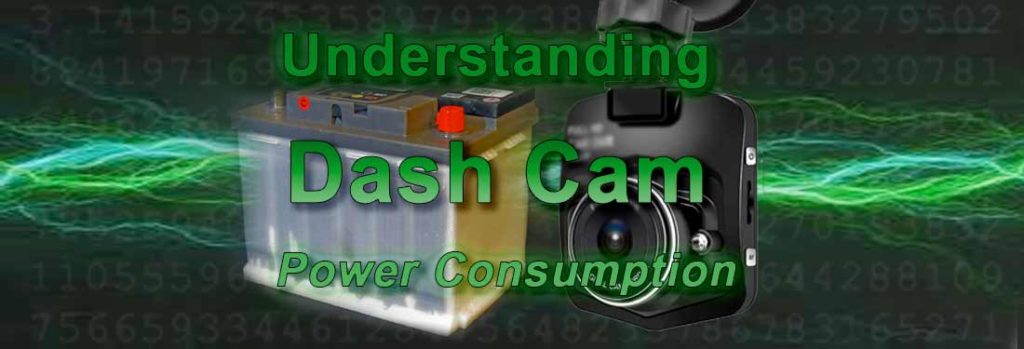
Understanding Dash Cam Power Consumption
Newcomers to car dash cams often wonder about how much power their dash cam will draw from the battery and will it drain the car battery over time. This article provides a basic guide to understanding dash cam power consumption.
Although dash cams with loop recording continuously require a constant power source. Power consumption for dash cams is negligible.
These devices are meant to require little power and do not draw too many amps from a car battery.
Because of how these cameras work, it’s of little concern to a dash cam user.
Car Battery Rating
An average car battery is about 45 Ah at 12V. A device that draws power at 5V and 0.5A will have enough power from the battery for at least 200 hours.
This would be the ideal case but in real-life conditions, the numbers are a bit different.
The average dash cam requires 0.5A at 5V which is in line with our example above. Theoretically, it should be able to record for at least 8 days in parking mode.
However, drawing that much power from the car battery will cause the car to not start at all. Keep in mind that in parking mode the power consumption may be lower than that.
Negligible Power Draw
When the car is running, the power drawn by the dash cam is so negligible that it will not affect the battery at all.
Car Alternator
The alternator which recharges the car battery will still be able to fully charge the battery in about the same time when the car is running.
To put it simply, you should worry too much about the power consumption of your dash cam when you are driving.
Lighter Socket
One other thing to keep in mind is that dash cams usually come with a power adapter for the lighter socket.
In most cars, the lighter socket does not receive any power while the car is turned off, thus, your car battery should not be affected.
You should still be able to start the car even after it has been sitting for a week with the dash cam plugged into the cigarette lighter socket.
Fuse Box
Things get complicated when you decide to wire your dash cam to your fuse box. The two reasons why you would want to do that are if you have a dash cam with parking mode, plus if you want to hide away the cables within the headliner and beneath the dashboard.
Hard Wiring Kit
If you want to go down this route, you will notice that the maths will no longer add up. First of all the dash cam requires less power when in parking mode.
Usually, the power draw is halved. Second, you need to get a dash cam fuse box wiring kit. The kit will be able to tell the car when the car is turned off if the wiring is done right.
Voltage Drop
The problem arises when we take into account the power required to start the car. While the car is turned off, the dash cam will continue to slowly draw power.
Theoretically, after a couple of days, the battery voltage should drop from the regular 12.6 volts to just under 12 volts.
If the voltage drops below 11.5V, the car battery is charged at 50%. Below that level, it will become difficult if not impossible to start the car.
Parking Mode
Looking back at the dash cam, the fuse box wiring kit used should be a high quality kit. It should have the option to cut the power to the dash cam if the voltage drops beneath a user set threshold.
In real-life conditions, a fully charged battery should be able to provide power to a dash cam in parking mode for about 2 to 3 days before dropping below 12V and the fuse box power supply would cut the power to the camera.
Saving Battery Power
Several tweaks can be done to reduce power consumption. The first thing you can do is to ensure that the camera uses a low power mode in parking mode.
You may also want to reduce the frame rate and bitrate of the recording in parking mode as it will also reduce the power consumption by a small amount.
Another thing that can be done is to ensure that the camera display is set to go to sleep after a couple of minutes. If the display stays on it will cause the camera to use more power than it needs to.
Final Thoughts
Lastly, keep in mind that if you have a dual channel dash cam setup, you can unplug the rear camera to save some power.
Even if it requires very little power to record, if you do not need footage from the rear of the car while it is parked, you should unplug the secondary camera if possible.
Looking for a Bluetooth hands free device? These devices will help you to drive safely at night.
Read this buying guide for the Best Hands-Free Bluetooth Device.
Popular Posts

How to Clean Car Dash Cam Lens (Practical Guide & Tips)
Cleaning your dashcam camera lens may seem like a simple task, but many things can go wrong if you are not careful. When cleaning a dashcam, you should be cautious

Best Dash Cam Under $100 (4 Car Dash Cam Models – Buying Guide)
This article takes a look at the best dash cam under $100 which is no mean feat

Best Driving Apps for New Drivers ( 9 iOS Apps for Everyday Driving)
This article takes a look at some of the best driving apps for new drivers as well as more experienced drivers too. Driving a car on today’s roads can be a daunting challenge in itself, even without distraction.
How to Hardwire a Dash Cam
Popular Posts

How To Clean a Car Dashboard (Practical Guide To a Clean Dashboard)
Once you realize that the trash and dust have been piling up and that you aren’t comfortable anymore in your car interiors, then it’s the right time to learn how to clean your car dashboard.

How To Prevent Your Windshield From Fogging Up (Practical Guide)
This article takes a look at how to prevent your windshield from fogging up, providing a better understanding as to what causes fogging and tips on prevention.

Tips To Keep Your Car Interior Clean and Tidy (Practical Guide)
Car interior cleanliness is very important considering the fact that you spend a considerable amount of time in it.

How to Clean Car Dash Cam Lens (Practical Guide & Tips)
Cleaning your dashcam camera lens may seem like a simple task, but many things can go wrong if you are not careful. When cleaning a dashcam, you should be cautious
